Thank you for attending the August 2025 Academic Resources Conference!
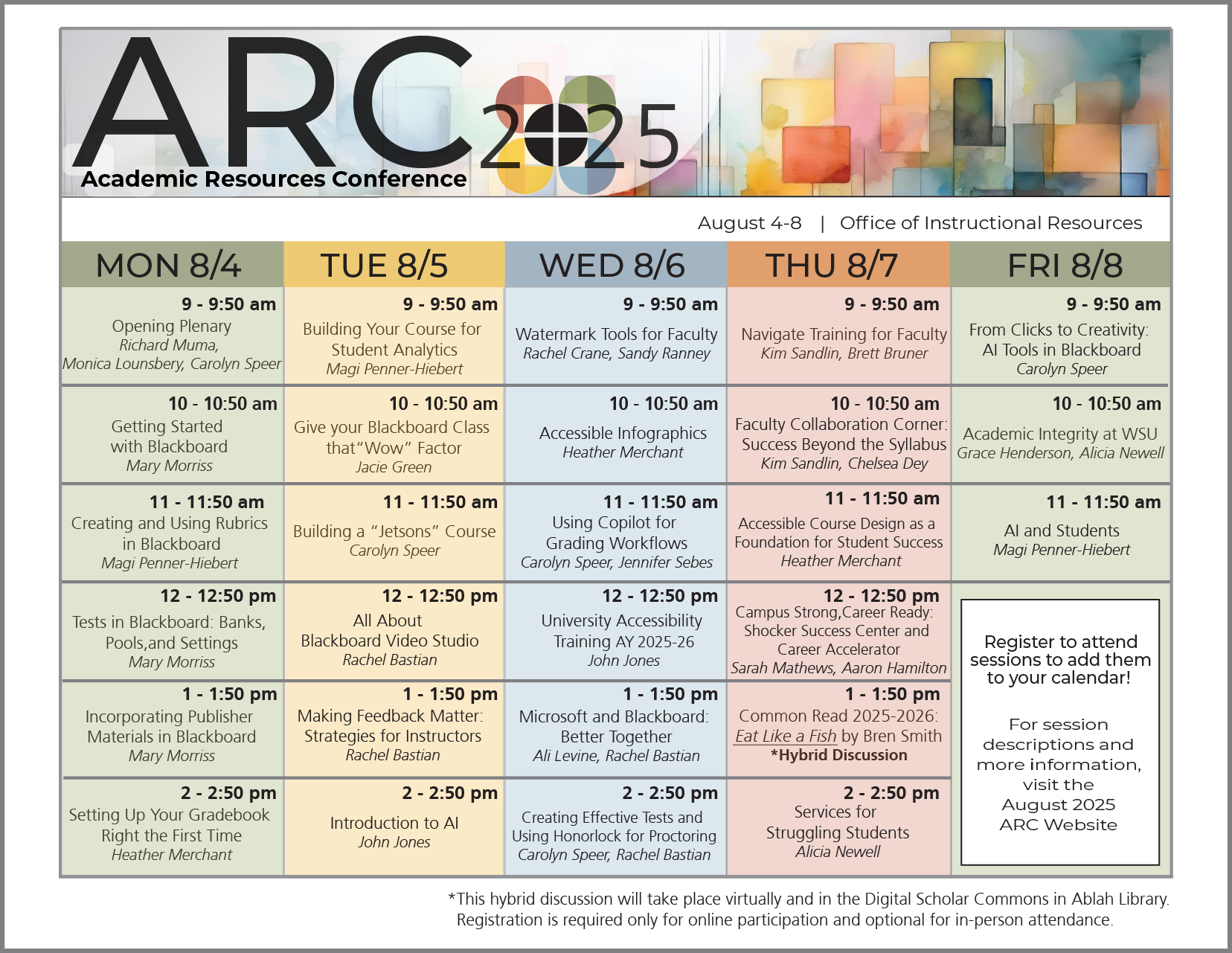
Session Descriptions
Each session takes place on Teams unless otherwise indicated.
Register to attend to receive invites, or click the Meeting Link to join during the session.
| Time | Session Title | Presenter(s) | Recording Link |
|---|---|---|---|
| 9:00 am |
Opening Plenary |
Dr. Richard Muma Dr. Monica Lounsbery |
Recording: Opening Plenary |
| 10:00 am | Getting Started with Blackboard This session introduces faculty to the core features of Blackboard Ultra. Join Mary to learn how to create and organize course content, communicate with students, and manage your course. Want an empty development shell to work with while Mary shows you the ropes? Fill out a Development Shell Request. |
Mary Morriss |
Recording: Getting Started with Blackboard |
| 11:00 am |
Creating and Using Rubrics in Blackboard |
Magi Penner-Hiebert |
Recording: Creating and Using Rubrics |
| 12:00 pm |
Tests in Blackboard: Banks, Pools, and Settings |
Mary Morriss> |
Recording: Tests in Blackboard |
| 1:00 pm |
Incorporating Publisher Materials in Blackboard |
Mary Morriss |
Recording: Incorporating Publisher Materials in Blackboard |
| 2:00 pm |
Setting Up Your Gradebook Right the First Time |
Heather Merchant
|
Recording: Setting Up Your Gradebook |
| Time | Session Title | Presenter(s) | Recording Link |
|---|---|---|---|
| 9:00 am |
Building Your Course for Student Analytics |
Magi Penner-Hiebert |
Recording: Building Your Course for Analytics |
| 10:00 am |
Give Your Blackboard Class that "Wow" Factor |
Jacie Green> |
Recording: Wow Factor |
| 11:00 am |
Building a Jetsons Course |
Carolyn Speer |
|
| 12:00 pm |
All About Blackboard Video Studio |
Rachel Bastian |
Recording: Blackboard Video Studio |
| 1:00 pm |
Making Feedback Matter: Strategies for Instructors Effective feedback can transform learning—but only when it’s timely, actionable, and student-centered. But what "time" is "timely?" What tone is best? This session explores research-based strategies for delivering feedback that motivates and guides learners. Bonus: In this session, you will get to meet (or revisit) STABI, the feedback Unicorn! |
Rachel Bastian |
Recording: Making Feedback Matter |
|
Introduction to AI |
John Jones |
| Time | Session Title | Presenter(s) | Meeting Link |
|---|---|---|---|
| 9:00 am |
Watermark Tools for Instructors |
Sandy Ranney, Rachel Crane |
Recording: Watermark Tools for Instructors |
| 10:00 am |
Accessible Infographics |
Heather Merchant |
Recording: Accessible Infographics |
|
11:00 am |
Using Copilot for Grading Workflows |
Carolyn Speer Jennifer Sebes |
Recording: Copilot for Grading Workflows |
| 12:00 pm |
University Accessibility Training |
John Jones |
Recording: University Accessibility Training |
| 1:00 pm |
Microsoft and Blackboard: Better Together |
Ali Levine Rachel Bastian |
Recording: Microsoft and Blackboard |
| 2:00 pm |
Creating Effective Tests and Using Honorlock to Proctor Them |
Carolyn Speer Rachel Bastian |
| Time | Session Title | Presenter(s) | Meeting Link |
|---|---|---|---|
| 9:00 am |
Navigate Training for Faculty |
Kim Sandlin Brett Bruner |
Recording: Navigate Training for Faculty |
| 10:00 am |
Faculty Collaboration Corner: Success Beyond the Syllabus |
Kim Sandlin Chelsea Dey |
Recording: Faculty Collaboration Corner |
| 11:00 am |
Cancelled: Accessible Course Design as a Foundation for Student Success |
Carolyn Speer |
Recording: Using AI to Code HTML for Blackboard |
| 12:00 pm |
Campus Strong, Career Ready: on Shocker Career Accelerator, Shocker Success Center |
Sarah Mathews Aaron Hamilton |
Recording: Campus Strong, Career Ready |
| 1:00 pm |
2025-2026 Common Read Discussion - Eat Like a Fish by Bren Smith |
Angie Paul |
|
| 2:00 pm |
Services for Struggling Students
|
Alicia Newell |
| Time | Session Title | Presenter(s) | Meeting Link |
|---|---|---|---|
| 9:00 am |
From Clicks to Creativity: AI Tools in Blackboard |
Carolyn Speer |
Recording: AI Tools in Blackboard |
| 10:00 am |
Academic Integrity at Wichita State |
Grace Henderson Alicia Newell |
Recording: Academic Integrity at WSU |
| 11:00 am |
AI and Students |
Magi Penner-Hiebert |
Recording: AI and Students |

