WSU West Campus Information
Building Map
A detailed map of the WSU West Campus is available here. Use it to locate classrooms, offices, and student resources.
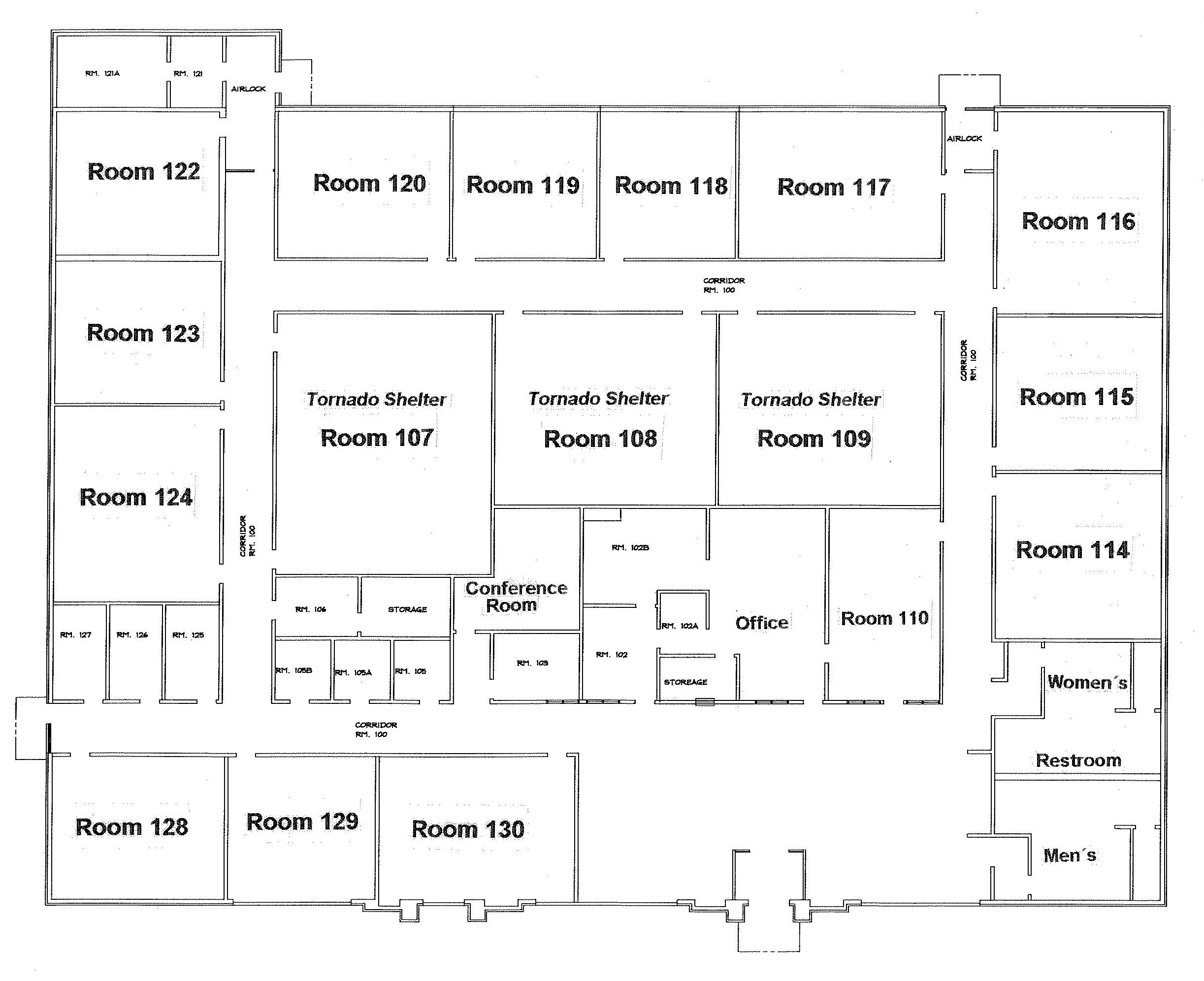
Staff Directory
- Augustine Iacopelli – Director
- Michelle Robinson – Assistant Director
- Kari Cropper – Administrative Assistant
- Bryson Hecht – Student Assistant
- Bianca Iacopelli – Student Assistant
- Adrian Nugent – Student Assistant
- Kelsey Cropper – Student Assistant
Classroom Technology Overview
All classrooms at WSU West are equipped as mini master classrooms, similar to those on the main campus. Key differences include:
- No Advanced Mode on control panels
- No BluRay or Lectern source options
Getting Started:
- Watch the Simple Mode Training Walk-Through Video on the MRC website
- Refer to the written instructions on the same page
- A more detailed guide is available on the podium near the monitor in each classroom
Need Help?
- Ask a student assistant or office staff member
- Contact WSU Campus Media Services at 316-978-3588 for remote support with projectors, microphones, computers, and control panels
Printing & Copying
- Print from the podium computer to the Black & White copier in the office by selecting:
- West Campus Copier or
- West-IQX-WM101-BW
- Office staff are available to assist with printing if needed
- Copies can be made using the same copier
Class Cancellation Procedure
If you need to cancel a class:
- Notify students via email, Blackboard announcement, and/or phone
- Call the WSU West Office at 316-978-6777 to inform staff
- Staff will post a cancellation notice on your classroom door and include any additional details you provide
Facility Amenities
- Faculty mailbox located in the main office
- Available office space for faculty use
- Makeup exam administration available upon request

