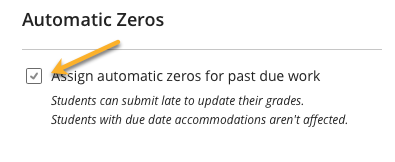Automatic Zeroes for Late Work
If you are teaching in the Ultra course format (and if you are unsure, check here) you may want to turn on or off the system setting that assigns 0's to late work. This is easily done as a global setting in the gradebook:
First, open the course you are interested in and find the icon for the gradebook, which you can find in the upper right corner of the screen:
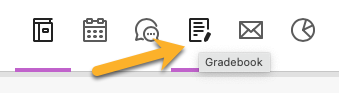
Second, click the "settings gear" icon in the gradebook, which you can find in the upper left corner of the screen:
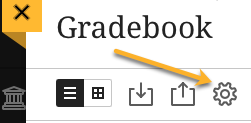
Third, find the "Automatic Zeros" area, and choose to either assign or not assign zeroes to late work for your class. This is a global setting and will impact all submissions for all assignments. This setting cannot be customized on an assignment-by-assignment basis: